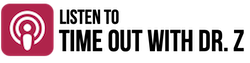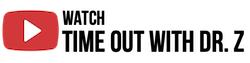As we continue our deep dive into all the sections of the onboarding, we circle back to the integration conversation. Integration is one of the big beating hearts of our system. And one of the wonderful things about our system is not only how we can integrate with so many various systems, but also how many amazing things we can accomplish with those integrations.
Initial Integration Hurdles
Integrations are always a big part of every onboarding. We (Graphium) need data about your anesthesia cases from your organization and the facilities where you perform anesthesia, and they need data back from Graphium—and integration is obviously the key to making that happen.
It’s a long pole in the tent for onboarding a lot of times because there are a couple of hurdles we have to cross when onboarding a hospital facility. One is the need to establish secure connectivity between your facility’s data center or IT infrastructure and Graphium. Our platform is based in the cloud, which is not the traditional context that hospitals have been used to working with. While cloud-based systems and integrations are more these days than when we started, not all facilities or IT departments are 100% prepared for them.
THE GIC vs VPNs
The typical approach that IT teams take to establish secure connectivity is a secure VPN tunnel. VPN tunnels have a few pitfalls:
- Hard to manage
- Require more resources
- Costly to set up
- Less secure than the option that we make available.
To solve these issues, Graphium makes available a piece of software called the Graphium Integration Client or the GIC. The GIC helps us cross the network security hurdle with ease and better security than a traditional VPN tunnel by utilizing a socket-to-socket type of connection with a facility as opposed to a firewall to firewall connection. Not only do you offload the burden of all the IP resources you need to set up that VPN tunnel and maintain it, but you’ll also get a more secure solution in the end by using the GIC.
Exploring The GIC
What is the GIC? It’s really just a small proxy client that is comprised of a set of Windows services that runs on a Windows machine behind your firewall. We want to make sure to emphasize this point: it runs behind your firewall, which—perhaps obviously—means that it doesn’t need to be sitting outside the firewall.
Also among the GIC’s advantages is its size: it’s really small. Its small, light-weight footprint allows it to be installed on an existing server, or you can give it its own dedicated Windows host. Furthermore, it is low-maintenance. You don’t have to do anything with it once you install it, because the GIC is self-updating and self-maintaining.
And perhaps best of all: it takes about a minute to install.
GIC Installation Overview
The GIC is a “headless application.” All we mean by that is that there is no UI that goes along with this piece of software. First, determine which host you’ll use for the install. Next, you’ll run the GIC installer, and Graphium will supply you with an activation code. Once you’ve run the installer, you won’t see much of the GIC any more. Should you look at running processes, you’ll see five Windows services that run, all of which have individual functions. Those functions will show the GIC keeping itself updated with security updates and keeping itself healthy by downloading any software updates it needs to function and communicate with our platform correctly. The GIC is also giving us health checks that show the following:
- Internet connectivity
- Successful communication with Graphium
- Successful communication with the host EHR
It’s not uncommon for us to go from introducing ourselves to the IT administrators on an onboarding or kick-off call for integrations, to explaining the guide, having them download it and install it, and even set up the ADT interface all on the same call. We’ve had a complete conversation and installation happen within 30 minutes with not just small organizations, but with really large multi-facility hospital organizations.
Types of Integration Messages
ADT Messages
ADT is probably the most important and certainly the most common type of message that travels across Graphium’s integrations. This type of message is what we need for you to go live using Graphium at the point of care, as it will carry the necessary data from the hospital EMR to Graphium. Subsequently, it will carry back data that the the hospital EMR needs from Graphium.
Via an ADT feed, we are able to pre-populate the patients that the anesthesia providers are going to see at the point of care in the Graphium application. When a provider has an anesthesia encounter, they don’t have to wait for anything. They don’t have to type in a patient’s name or an encounter number or an MRN; they just scan a bar code. Because the patient already exists in Graphium by function of that ADT interface, locating the patient and beginning to chart both become really easy.
We also use that demographic information for sending downstream to billing, whether to a billing software, to a billing vendor, or even back to the anesthesia practice itself, so that they can generate claims. All the insurance and guarantor and contact information for the patient comes across that ADT interface and then enables that downstream business workflow of claim generation.
At the end of the year, we can also utilize certain demographic data or other data points about a patient’s case for MACRA reporting as required by the QCDR, and much of this has already been delivered to our system via the ADT integration.
Also, the ADT integration is the easiest type to get off the ground because, typically, the hospital already has scores of ADT interfaces running between the registration system and all the various ancillary systems. We make it even easier by saying, “We don’t need a custom ADT interface. We will take your standard vanilla ADT, and all you need to do is point that interface to this GIC inside of your network, and we’ll take it from there.”
ORU Messages
The ORU is how Graphium transmits data back to the hospital EHR, so that the anesthesia record can be posted to the patient’s chart. This type of integration, then, helps the HIN, medical records department, and even the PACU staff.
For instance, if the facility has a PACU workflow where they’re accessing the anesthesia record electronically for post anesthesia care in the recovery room, we can send the data back in real time to the EHR, to their scanning and archiving module, to their HIN system, or to their imaging system—wherever the PACU nursing staff may be trained to find the data they use for recovery room care.
While the ORU feed is certainly advantageous, not all customers use this interface, and it’s definitely not required. Some client have a workflow that necessitates printing the anesthesia record to the PACU printer for the recovery room nurses to use, and we are glad to accommodate that process, as well.
Billing Integrations
Billing Integrations are, perhaps, the most interesting type of integration we put in place for our customers, because every customer we encounter is using a billing work flow unique to their practice. Billing workflows can vary from OB cases to labor dissection conversions and anything in between. The complexity builds as the anesthesia practice typically has an internal billing team that has certified coders who are actually doing all the coding for a case, so that they can create a claim in their software.
Next in line, you actually have the billing software vendor, who, in many cases, is doing some of those services for the practice. There are so many billing vendors out there with so many different types of software and so many different workflows being used for anesthesia billing. As a result, we’ve built a lot of different unique, very custom interfaces for billing. We try to steer our customers toward our standard outbound billing interface: a broad interface that allows us to send you everything about an anesthesia case that you could need possibly for billing. We even accompany the discrete data with PDFs of all your anesthesia records so that the billing team has everything they need to—with relatively low effort—ingest that automatically into their billing software and generate claims. The goal is automatic claim generation.
Yes. Graphium can integrate with your system.
Some of the most common integrations we see are Epic, Cerner, Meditech, McKesson, and Allscripts. But we’ve also integrated with more surgery-specific systems such as HST Pathways, Compulink, ModMed (formerly gMed), ProVations, and others.
And just when we think we’ve seen them all, we’ll encounter a new one. But we’ve integrated with all of the systems that we’ve been approached with. Thankfully, that’s one of the things that the GIC makes possible: we can build in support for all these various vendor platforms. And even if your facilities switch their host system, the GIC knows how to talk to all of them and the support is already built in.
Finally, we also have clients who have declined integrations altogether. Every so often there is some kind of barrier to entry—maybe the IT team can’t handle it at the moment or the cost from the host system is far too high, or perhaps anesthesia is being practiced at a rural facility with a smaller caseload. Our system works perfectly without any integrations, as well.
Furthermore, you way want to get started with Graphium right away but delay an integration. No worries. We can certainly integrate at any point.
Whatever integration pathway you choose, you will be impressed by what the Graphium engineering team is able to accomplish for your anesthesia practice.